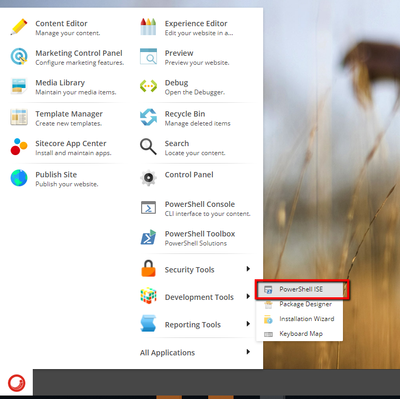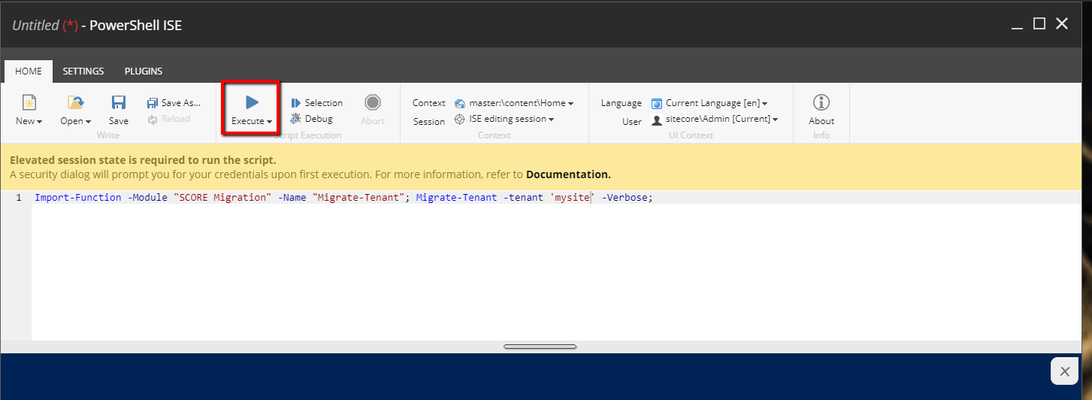/
SCORE Migration Module
SCORE Migration Module
Starting from SCORE 3.0.6.0, we have introduced a new Sitecore Powershell Extensions module called SCORE Migration. This feature will help Content Authors and developers to migrate from an older SCORE version to a newer version, getting all new components and features registered in their places.
Version To Use:
SCORE Migration module version is equal to the SCORE version which is installed on your instance. Example: SCORE version is 3.5.10.0 then the SCORE Migration module version is 3.5.10.0
Current Available Version
BrainJocks SCORE Migration Module (click to download)
Dependencies
- Sitecore Powershell Extensions package: https://marketplace.sitecore.net/en/Modules/Sitecore_PowerShell_console.aspx
How To Run
- Login to Sitecore back office
- Open Sitecore → Development Tools → PowerShell ISE
Past the next powershell script:
Run SCORE MigrationImport-Function -Module "SCORE Migration" -Name "Migrate-Tenant"; Migrate-Tenant -tenant 'mysite' -Verbose;
Note: instead of "mysite" please use your tenant site name
- Press "Execute" to run the script
, multiple selections available,
Related content
SCORE 1.3 to 1.4 Migration
SCORE 1.3 to 1.4 Migration
More like this
SCORE 1.5 to 2.0 Migration
SCORE 1.5 to 2.0 Migration
More like this
SCORE 3.0 to 3.1 Migration
SCORE 3.0 to 3.1 Migration
More like this
Sitecore-Score versions
Sitecore-Score versions
Read with this
Downloading Perficient SCORE for your Servers
Downloading Perficient SCORE for your Servers
Read with this
SCORE Bootstrap UI v3.5
SCORE Bootstrap UI v3.5
Read with this